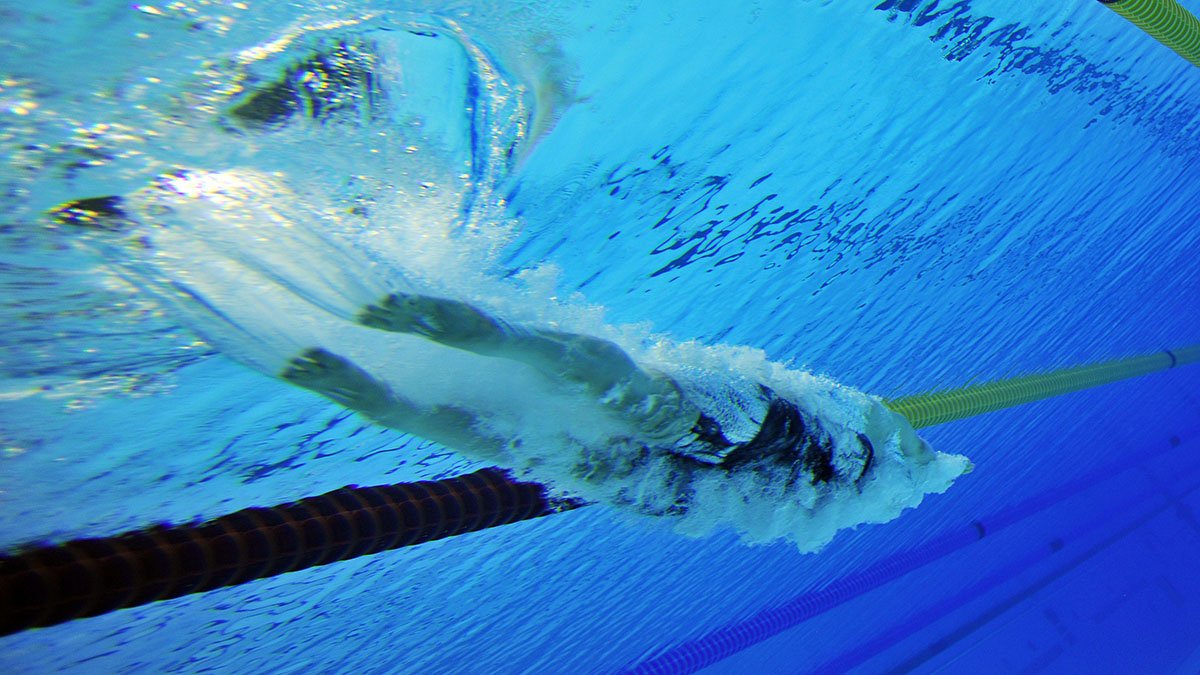The Received Entries have been published on the Masters Competition page and can also be found here.
Swimmers have until the end of 22nd September to check the received entries and notify the entries administrator by email at mastersentries@eastswimming.loxfyq1r35-lxd6r712q49g.p.temp-site.link of any errors. After that which a final entries list will be published and no further corrections will be allowed.